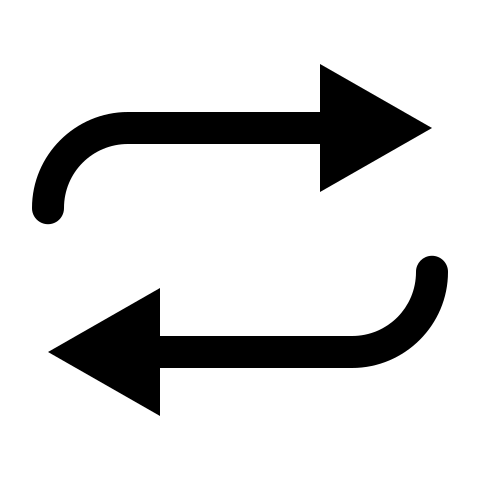PX to REM Converter
(Convert Instantly)
PX to REM
Click the ![]() icon to switch to REM to PX Converter.
icon to switch to REM to PX Converter.
PX to REM Converter
This online converter is best for calculating pixels to rem unit in CSS. Although the size of the font is by default set to 16 pixels, changes are possible. Everyone can convert the pixel’s value into the value of rem using this free online tool.
Pixels to REM is an easy-to-use online converter commonly used by web developers and designers to calculate px value into rem equivalent. It’s essential for web designers to grasp the conversion of values between various formats so they can develop optimal, flexible, and responsive web pages.
Pixels and REM are two different units in CSS used to refer to the sizes of elements. PX is a measurement unit that signifies a static count of pixels on the front screen. This px unit permits users to go with their required font sizes. However, Root em or REM is a relative unit of the root element of HTML in CSS that represents the text size and it is 1rem = 16px for most of the browsers.
How to convert Pixels to REM?
Users can easily convert px to rem value by simply following these easy steps, let’s get started:
- You have to understand and input the base font initially. It should be the font size according to your required root element and is technically termed as <html> element. Usually, most browsers take the default setting of 16px of font size e.g. if you have the value of 18px of font size stated on the <html>, you have to feed this value in the base value field.
- Now simply put the value of pixels on the field marked for PX, it has to be the pixel value you are willing to convert to rem.
- When you input a field with value then press ‘convert’ or simply click ‘enter key’ and you will get the result on the rem bracket.
What is PX (Pixels)?
The pixel unit denotes the number of many tiny dots presented on PC/mobile screens. These days the unit of pixel can be differentiated between physical resolution & logical resolution. DPR or device pixel ration is the term that defines these differences.
(Logical resolution is equivalent to physical resolution divided by device pixel ratio).
Thus, the 1024×768 physical resolution count of the screen having 2 DPR will have the logical resolution of 512×384.
What is REM?
REM unit is the font size relative to the html root element. The CSS root pseudo-class or html selection matches the root element. As a result, 1 rem keeps the value that is being given to the root element of font size. Similarly, during the entire CSS code, 1 rem keeps a similar value as a standard.
How to calculate px to rem?
If you’re looking to manually change px into rem, you can use this formula: px/rem
You must declare the total count of 1 rem (16px is the default value setting) to calculate value from px to rem.
E.g. if 1rem = 16px so, 32 px would be: 32 / 16 = 2 rem
PX to REM converter Table
| PX | REM |
|---|---|
| 1px | 0.0625rem |
| 2px | 0.125rem |
| 3px | 0.1875rem |
| 4px | 0.25rem |
| 5px | 0.3125rem |
| 6px | 0.375rem |
| 7px | 0.4375rem |
| 8px | 0.5rem |
| 9px | 0.5625rem |
| 10px | 0.625rem |
| 11px | 0.6875rem |
| 12px | 0.75rem |
| 13px | 0.8125rem |
| 14px | 0.875rem |
| 15px | 0.9375rem |
| 16px | 1rem |
| 17px | 1.0625rem |
| 18px | 1.125rem |
| 19px | 1.1875rem |
| 20px | 1.25rem |
| 21px | 1.3125rem |
| 22px | 1.375rem |
| 23px | 1.4375rem |
| 24px | 1.5rem |
| 25px | 1.5625rem |
| 26px | 1.625rem |
| 27px | 1.6875rem |
| 28px | 1.75rem |
| 29px | 1.8125rem |
| 30px | 1.875rem |
| 31px | 1.9375rem |
| 32px | 2rem |
| 33px | 2.0625rem |
| 34px | 2.125rem |
| 35px | 2.1875rem |
| 36px | 2.25rem |
| 37px | 2.3125rem |
| 38px | 2.375rem |
| 39px | 2.4375rem |
| 40px | 2.5rem |
| 41px | 2.5625rem |
| 42px | 2.625rem |
| 43px | 2.6875rem |
| 44px | 2.75rem |
| 45px | 2.8125rem |
| 46px | 2.875rem |
| 47px | 2.9375rem |
| 48px | 3rem |
| 49px | 3.0625rem |
| 50px | 3.125rem |
| 51px | 3.1875rem |
| 52px | 3.25rem |
| 53px | 3.3125rem |
| 54px | 3.375rem |
| 55px | 3.4375rem |
| 56px | 3.5rem |
| 57px | 3.5625rem |
| 58px | 3.625rem |
| 59px | 3.6875rem |
| 60px | 3.75rem |
| 61px | 3.8125rem |
| 62px | 3.875rem |
| 63px | 3.9375rem |
| 64px | 4rem |
| 65px | 4.0625rem |
| 66px | 4.125rem |
| 67px | 4.1875rem |
| 68px | 4.25rem |
| 69px | 4.3125rem |
| 70px | 4.375rem |
| 71px | 4.4375rem |
| 72px | 4.5rem |
| 73px | 4.5625rem |
| 74px | 4.625rem |
| 75px | 4.6875rem |
| 76px | 4.75rem |
| 77px | 4.8125rem |
| 78px | 4.875rem |
| 79px | 4.9375rem |
| 80px | 5rem |
| 81px | 5.0625rem |
| 82px | 5.125rem |
| 83px | 5.1875rem |
| 84px | 5.25rem |
| 85px | 5.3125rem |
| 86px | 5.375rem |
| 87px | 5.4375rem |
| 88px | 5.5rem |
| 89px | 5.5625rem |
| 90px | 5.625rem |
| 91px | 5.6875rem |
| 92px | 5.75rem |
| 93px | 5.8125rem |
| 94px | 5.875rem |
| 95px | 5.9375rem |
| 96px | 6rem |
| 97px | 6.0625rem |
| 98px | 6.125rem |
| 99px | 6.1875rem |
| 100px | 6.25rem |
FAQ’s
The px to rem conversion formula is px / 10 = value in rem.
For example, if the value you want to convert is 25px, so the formula works like: 25 / 10 = 2.5 rem
Hence, the rem value = 2.5 rem.
In general, there are two most common formulas used to covert px to rem. You can use px / rem to convert px value into rem root. Likewise, you can also use px / 10 to get answer in rem unit.