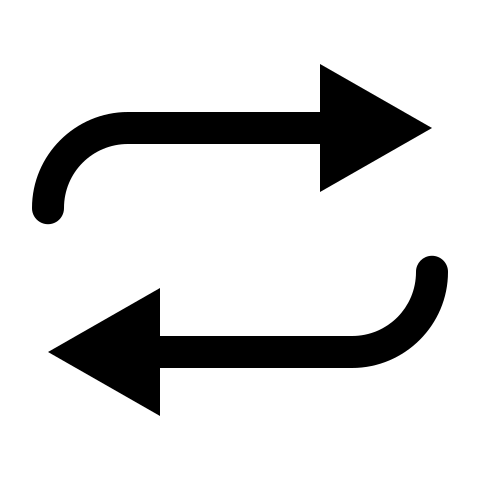The converter from REM to PX is a straightforward tool that allows users to switch between the two value measurements easily. The focus is calculating font sizes specified in REM and converting them into pixels PX.
Additionally, the converter features a user-friendly graphical interface, making it accessible to those with minimal conversion experience.
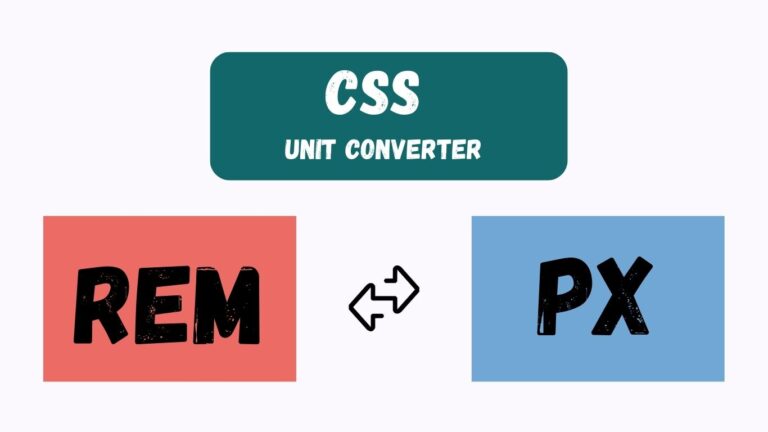
This online converter simplifies the task and is crucial for responsive web development & design. By using, this converter, the text elements can be effortlessly adjusted to many screen sizes & resolutions.
Also, this tool leads the way for web developers & designers to smoothly preserve consistent typography as well as adaptability in relevant projects while refining accessibility & enhancing user experience.
What is REM?
REM, or ‘root-em,’ is a scalable CSS unit of measurement associated with the font size of the root element in an HTML document. Mainly, the<html>element denoted the root element in html file whereas, the font size is typically fixed on the <body> element.
The REM unit deal with the element’s text size, but the ‘em’ unit raises to the nearest text size of the parent or element’s font size.
Let us understand the REM further with an example, if you set the root element with the size of 16 pixels 1 rem would be 16px. Similarly, if you alter the font size of the root to 20 pixels then one rem would be updated by around 20 pixels.
Users can fix the REM font size element in pixels or adjust to the default font size. In the case of unspecified pixel value, the unit will receive from parent elements which by default is 16px.
The REM units are commonly used in stylesheets which enable users to define sizes consistently and more flexibly. The reason is that altering the size of the root element will significantly affect all your REM-based sizes throughout the entire document.
What is PX?
The ‘PX’ refers to ‘Pixels’ in CSS. Simply put, this CSS unit is widely used to express the element’s size and distances on web pages. Pixel is the unit that is fixed size, meaning the value of pixel remains the same for any screen resolution you use. You have to specify dimensions in the pixel unit to take the control of the size of elements so that you can make consistent layouts easily.
However, for a responsive web design, pixels are not an approachable option for web designers. It is because they are not adaptive to various screen resolutions therefore designers use them with some other units like viewpoint or percentage units to create flexible page layouts.
Also, when we see fixed-sized pixels on multiple screen densities it may cause readability problems, or users have to control the size of text for improved visibility which is such a hassle. This is why web designers have to use proper relative units with it.
How to convert REM to PX?
You can easily convert REM to PX by using our free tool. By using this tool users can convert any value of rem into the px unit equal value.
Usually, browsers are set with a default font size measurement of 16px, in this way 1rem is equal to 16px. Users must enter their preferred root font size when they wish to change the value of the root font size, allowing the tool to convert values from rem to px precisely.
Step-by-Step Guide on How to Convert REM to PX
- Concept of Base Font Size
Initially, you have to understand the idea of base font size, it is essential to set the base value as rem values are relative to this measurement. The base font size in CSS is set on HTML elements worldwide also it is considered the basic in REM units as scaling elements.
- Feed REM value
Now type the required REM value, carefully input your value in the ‘REM’ slot, and press the button Convert to start the process.
How to calculate REM to PX?
You can also use a formula to convert rem to px, if you do not want to use a convertor you should use this formula to get an accurate value.
Formula: px = rem * font-size (the font size of HTML root element)
For instance, if the root element font size is by default16px and you are willing to get the value of 2rem to px, so 2rem = 2*16 = 32
Answer: 2REM = 32px
REM to PX Conversion Table
| REM | PX |
|---|---|
| 0.03125rem | 0.5px |
| 0.0625rem | 1px |
| 0.125rem | 2px |
| 0.1875rem | 3px |
| 0.25rem | 4px |
| 0.3125rem | 5px |
| 0.375rem | 6px |
| 0.4375rem | 7px |
| 0.5rem | 8px |
| 0.5625rem | 9px |
| 0.625rem | 10px |
| 0.6875rem | 11px |
| 0.75rem | 12px |
| 0.8125rem | 13px |
| 0.875rem | 14px |
| 0.9375rem | 15px |
| 1rem | 16px |
| 1.0625rem | 17px |
| 1.125rem | 18px |
| 1.1875rem | 19px |
| 1.25rem | 20px |
| 1.3125rem | 21px |
| 1.375rem | 22px |
| 1.4375rem | 23px |
| 1.5rem | 24px |
| 1.5625rem | 25px |
| 1.625rem | 26px |
| 1.6875rem | 27px |
| 1.75rem | 28px |
| 1.8125rem | 29px |
| 1.875rem | 30px |
| 1.9375rem | 31px |
| 2rem | 32px |
| 2.0625rem | 33px |
| 2.125rem | 34px |
| 2.1875rem | 35px |
| 2.25rem | 36px |
| 2.3125rem | 37px |
| 2.375rem | 38px |
| 2.4375rem | 39px |
| 2.5rem | 40px |
| 2.5625rem | 41px |
| 2.625rem | 42px |
| 2.6875rem | 43px |
| 2.75rem | 44px |
| 2.8125rem | 45px |
| 2.875rem | 46px |
| 2.9375rem | 47px |
| 3rem | 48px |
| 3.0625rem | 49px |
| 3.125rem | 50px |
| 3.1875rem | 51px |
| 3.25rem | 52px |
| 3.3125rem | 53px |
| 3.375rem | 54px |
| 3.4375rem | 55px |
| 3.5rem | 56px |
| 3.5625rem | 57px |
| 3.625rem | 58px |
| 3.6875rem | 59px |
| 3.75rem | 60px |
| 3.8125rem | 61px |
| 3.875rem | 62px |
| 3.9375rem | 63px |
| 4rem | 64px |
| 4.0625rem | 65px |
| 4.125rem | 66px |
| 4.1875rem | 67px |
| 4.25rem | 68px |
| 4.3125rem | 69px |
| 4.375rem | 70px |
| 4.4375rem | 71px |
| 4.5rem | 72px |
| 4.5625rem | 73px |
| 4.625rem | 74px |
| 4.6875rem | 75px |
| 4.75rem | 76px |
| 4.8125rem | 77px |
| 4.875rem | 78px |
| 4.9375rem | 79px |
| 5rem | 80px |
| 5.0625rem | 81px |
| 5.125rem | 82px |
| 5.1875rem | 83px |
| 5.25rem | 84px |
| 5.3125rem | 85px |
| 5.375rem | 86px |
| 5.4375rem | 87px |
| 5.5rem | 88px |
| 5.5625rem | 89px |
| 5.625rem | 90px |
| 5.6875rem | 91px |
| 5.75rem | 92px |
| 5.8125rem | 93px |
| 5.875rem | 94px |
| 5.9375rem | 95px |
| 6rem | 96px |
| 6.0625rem | 97px |
| 6.125rem | 98px |
| 6.1875rem | 99px |
| 6.25rem | 100px |